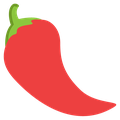OpenSSL升级后如何升级Nginx
上一篇我们讲了如何升级OpenSSL,这一篇来看一下如何升级Nginx服务的OpenSSL版本。
可以使用命令,查看当前Nginx服务的版本以及OpenSSL的版本,另外还有编译时的参数。
1 | nginx -V |
内容如下
nginx version: nginx/1.12.2
built by gcc 4.4.7 20120313 (Red Hat 4.4.7-18) (GCC)
built with OpenSSL 1.0.1e-fips 11 Feb 2013
TLS SNI support enabled
configure arguments: –prefix=/etc/nginx –sbin-path=/usr/sbin/nginx –modules-path=/usr/lib/nginx/modules –conf-path=/etc/nginx/nginx.conf –error-log-path=/var/log/nginx/error.log –http-log-path=/var/log/nginx/access.log –pid-path=/var/run/nginx.pid –lock-path=/var/run/nginx.lock –http-client-body-temp-path=/var/cache/nginx/client_temp –http-proxy-temp-path=/var/cache/nginx/proxy_temp –http-fastcgi-temp-path=/var/cache/nginx/fastcgi_temp –http-uwsgi-temp-path=/var/cache/nginx/uwsgi_temp –http-scgi-temp-path=/var/cache/nginx/scgi_temp –user=nginx –group=nginx –with-compat –with-file-aio –with-threads –with-http_addition_module –with-http_auth_request_module –with-http_dav_module –with-http_flv_module –with-http_gunzip_module –with-http_gzip_static_module –with-http_mp4_module –with-http_random_index_module –with-http_realip_module –with-http_secure_link_module –with-http_slice_module –with-http_ssl_module –with-http_stub_status_module –with-http_sub_module –with-http_v2_module –with-mail –with-mail_ssl_module –with-stream –with-stream_realip_module –with-stream_ssl_module –with-stream_ssl_preread_module –with-cc-opt=’-O2 -g -pipe -Wall -Wp,-D_FORTIFY_SOURCE=2 -fexceptions -fstack-protector –param=ssp-buffer-size=4 -m32 -march=i386 -mtune=generic -fasynchronous-unwind-tables -fPIC’ –with-ld-opt=’-Wl,-z,relro -Wl,-z,now -pie’
可以看到当前Nginx服务使用的还是旧版的OpenSSL。那么如何才能让Nginx使用上新版OpenSSL呢?
先从Nginx官网下载最新稳定版本的Nginx,为什么不建议下载和当前Nginx一模一样的版本呢?因为我试过,编译的时候报错
undefined reference to `pthread_atfork’
其中的一个解决办法就是下载一个最新版本的Nginx,我下载的是Nginx-1.14.1稳定版本。
下载源码后,将其解压
1 | cd ~/Downloads |
接下来需要修改Nginx加载OpenSSL的方式,否则指定OpenSSL路径后,编译会报错
1 | vi auto/lib/openssl/conf |
将内容
CORE_INCS=”$CORE_INCS $OPENSSL/.openssl/include”
CORE_DEPS=”$CORE_DEPS $OPENSSL/.openssl/include/openssl/ssl.h”
CORE_LIBS=”$CORE_LIBS $OPENSSL/.openssl/lib/libssl.a”
CORE_LIBS=”$CORE_LIBS $OPENSSL/.openssl/lib/libcrypto.a”
修改为
CORE_INCS=”$CORE_INCS $OPENSSL/include”
CORE_DEPS=”$CORE_DEPS $OPENSSL/include/openssl/ssl.h”
CORE_LIBS=”$CORE_LIBS $OPENSSL/lib/libssl.a”
CORE_LIBS=”$CORE_LIBS $OPENSSL/lib/libcrypto.a”
编译Nginx
1 | sudo ./configure --prefix=/etc/nginx --sbin-path=/usr/sbin/nginx --modules-path=/usr/lib/nginx/modules --conf-path=/etc/nginx/nginx.conf --error-log-path=/var/log/nginx/error.log --http-log-path=/var/log/nginx/access.log --pid-path=/var/run/nginx.pid --lock-path=/var/run/nginx.lock --http-client-body-temp-path=/var/cache/nginx/client_temp --http-proxy-temp-path=/var/cache/nginx/proxy_temp --http-fastcgi-temp-path=/var/cache/nginx/fastcgi_temp --http-uwsgi-temp-path=/var/cache/nginx/uwsgi_temp --http-scgi-temp-path=/var/cache/nginx/scgi_temp --user=nginx --group=nginx --with-compat --with-file-aio --with-threads --with-http_addition_module --with-http_auth_request_module --with-http_dav_module --with-http_flv_module --with-http_gunzip_module --with-http_gzip_static_module --with-http_mp4module --with-http_random_index_module --with-http_realip_module --with-http_secure_link_module --with-http_slice_module --with-http_ssl_module --with-http_stub_status_module --with-http_sub_module --with-http_v2module --with-mail --with-mail_ssl_module --with-stream --with-stream_realip_module --with-stream_ssl_module --with-stream_ssl_preread_module --with-cc-opt='-O2 -g -pipe -Wall -Wp,-D_FORTIFY_SOURCE=2 -fexceptions -fstack-protector --param=ssp-buffer-size=4 -m32 -march=i386 -mtune=generic -fasynchronous-unwind-tables -fPIC' --with-ld-opt='-Wl,-z,relro -Wl,-z,now -pie' --with-openssl=/usr/local/openssl |
这里的配置参数,主要引用了nginx -V命令里的参数,因为我的目的不是替换原来的,而是沿用原来的。唯一的区别在于最后的参数--with-openssl=/usr/local/openssl,其中/usr/local/openssl就是我的OpenSSL最新版本的安装路径。
执行完make命令后千万不要再执行make install,不然它会替换原先的Nginx配置。
最后就是备份以及替换Nginx的二进制文件了
1 | sudo mv /usr/sbin/nginx /usr/sbin/nginx.old |
查看一下最新Nginx的版本
nginx version: nginx/1.14.1
built by gcc 4.4.7 20120313 (Red Hat 4.4.7-18) (GCC)
built with OpenSSL 1.1.1 11 Sep 2018
TLS SNI support enabled
configure arguments: –prefix=/etc/nginx –sbin-path=/usr/sbin/nginx –modules-path=/usr/lib/nginx/modules –conf-path=/etc/nginx/nginx.conf –error-log-path=/var/log/nginx/error.log –http-log-path=/var/log/nginx/access.log –pid-path=/var/run/nginx.pid –lock-path=/var/run/nginx.lock –http-client-body-temp-path=/var/cache/nginx/client_temp –http-proxy-temp-path=/var/cache/nginx/proxy_temp –http-fastcgi-temp-path=/var/cache/nginx/fastcgi_temp –http-uwsgi-temp-path=/var/cache/nginx/uwsgi_temp –http-scgi-temp-path=/var/cache/nginx/scgi_temp –user=nginx –group=nginx –with-compat –with-file-aio –with-threads –with-http_addition_module –with-http_auth_request_module –with-http_dav_module –with-http_flv_module –with-http_gunzip_module –with-http_gzip_static_module –with-http_mp4_module –with-http_random_index_module –with-http_realip_module –with-http_secure_link_module –with-http_slice_module –with-http_ssl_module –with-http_stub_status_module –with-http_sub_module –with-http_v2_module –with-mail –with-mail_ssl_module –with-stream –with-stream_realip_module –with-stream_ssl_module –with-stream_ssl_preread_module –with-cc-opt=’-O2 -g -pipe -Wall -Wp,-D_FORTIFY_SOURCE=2 -fexceptions -fstack-protector –param=ssp-buffer-size=4 -m32 -march=i386 -mtune=generic -fasynchronous-unwind-tables -fPIC’ –with-ld-opt=’-Wl,-z,relro -Wl,-z,now -pie’ –with-openssl=/usr/local/openssl
恭喜,升级Nginx的OpenSSL版本成功!